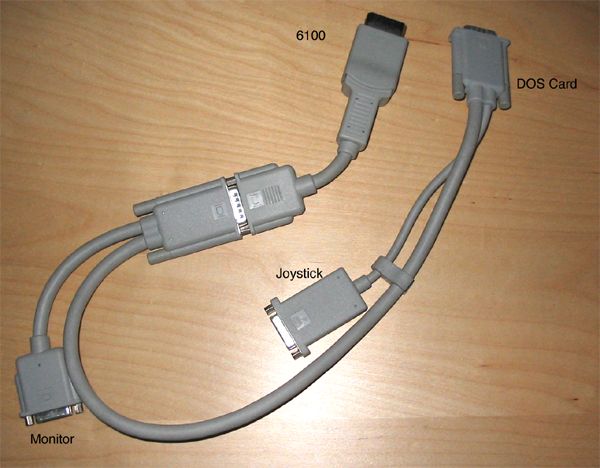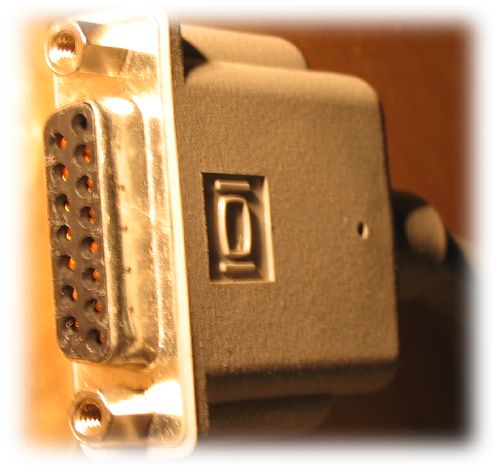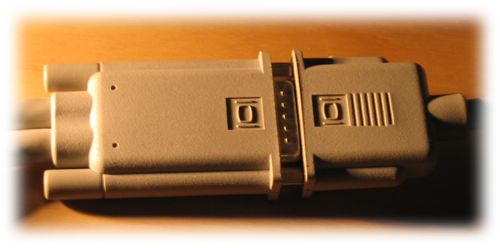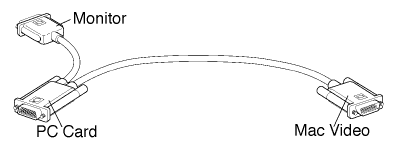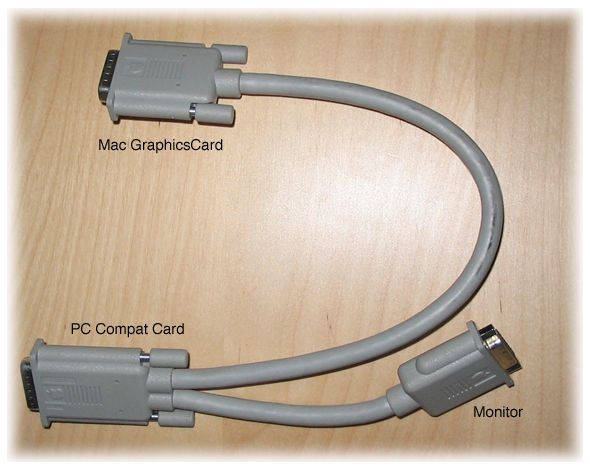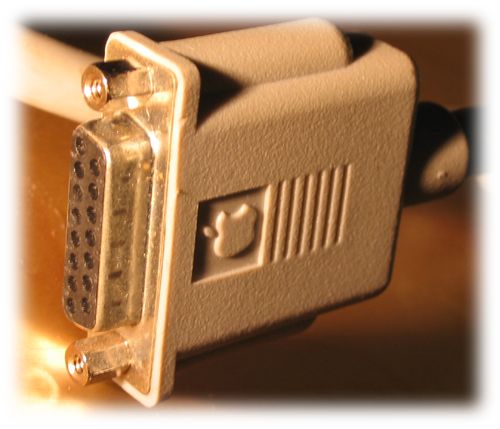Here's what the monitor cable for the PCI PC Compatibility Cards looks like:
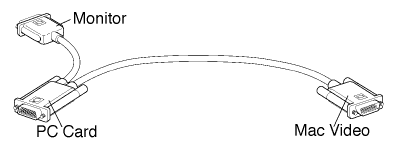
...and now some photos:
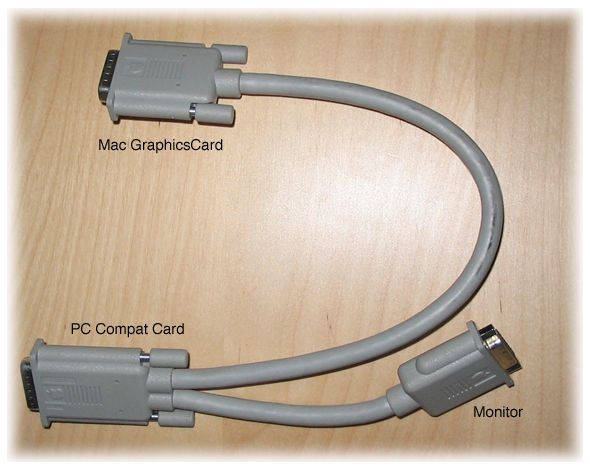
The end to the Mac's onboard graphics port

The connector to the Mac's onboard graphics port
The end to the PC Compatibility Card's port

The connector to the PC Compatibility Card's graphics port #590-4539
The end to the monitor
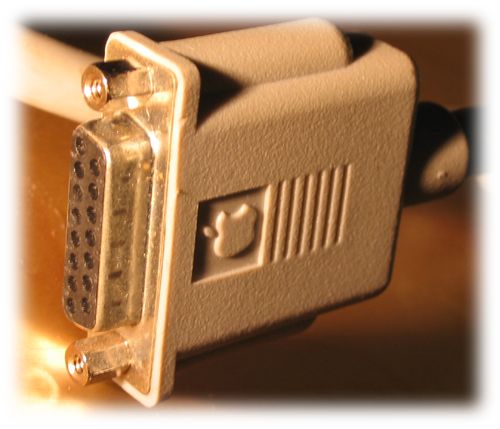
Just another usual old Mac monitor port
If you have a PC Compatibility cards but lack the monitor cable, read on! Maybe Don Bruder's pinout can help you to make the cable on your own:
Video Loopback Cable pinout/wiring list
By Don Bruder - dakidd@sonic.net - 28-AUG-2003
This document is applicable to the Apple "12-inch PCI PC compatibility
Card" ("PCCC" from here on out) and *POSSIBLY* one or more of the Orange
Micro "OrangePC", "Orange386", and similar cards. It may also apply to the
7-inch PCI PC Compatibility Card from Apple, but this has not been
verified. This document has been confirmed accurate for the Video Loopback
Cable supplied by Apple Computer with the PCCC card, which is, according
to some sources, electrically identical to the cables shipped by Orange
Micro with their cards. However, this document and the information it
contains HAVE NOT been verified against an actual cable shipped with an
Orange Micro product, so you should be aware that any use of the
information contained herein for those cards is strictly at your own risk,
and may do all kinds of weird things, including (but not limited to) blowing
up your computer/card/both, poisoning your parakeet, causing your hair to fall
out, making your dog die of rabies after biting you, and/or convincing your
spouse to divorce you. Don't try to say you weren't warned!
This document DOES NOT apply to the older "Apple DOS Compatibility Card"
(AKA "Houdini" and "Houdini II") products. Those cards use a completely
different, four-ended cable that is not compatible with the cable
described by this document. Attempting to use any of this information
with those cards is not only at your own risk, but downright stupid,
since you've just been told that it won't work! Any consequences of such
an attempt are strictly your own to deal with and/or repair.
A big "THANK YOU!" to "Mike" (Whoever and wherever you are), whose post
to the DOS Support For Macintosh forum, titled "Pinouts", supplied
information vital to the creation of this document.
The DOS Support For Macintosh forum is (or was, at the time of this
writing) located at:
http://www.network54.com/Forum/30406
The article "Mike" wrote is/was located at:
http://www.network54.com/Forum/message?forumid=30406&messageid=1048491026
Special thanks also go out to Oliver Schubert for his assistance in
verifying this document's accuracy against a real cable. For a self-proclaimed
rookie at electronics, it seems to me that you did just fine, Oli!
All trade names, brands, marks and indicia are the property of their
respective owners. Use of these names, brands, etc. in this document is
solely for purposes of identification, and implies neither endorsement
nor condemnation of the named product or company by the author and/or
contributors, nor approval of the author's/contributors' efforts/results
by the owner(s) of the names, brands, or marks mentioned.
This document was written using the Monaco font. Since it is a
space-formatted document with multiple tables, it is best viewed/printed
in a similar monospace font so that it remains readable.
And now, on with our show...
Notes:
Mon = Monitor socket on cable. Identified as "The short cable" in the
PCCC installation docs. A female DB-15 connector.
PCCC = "PC Compatibility Card" video port plug. Identified as "The
middle connector" in the PCCC installation docs. A male High-density (three
row)
26 pin connector.
Mac = Mac video port plug on cable. Identified as "The long cable" in
the PCCC installation docs. A male DB-15 connector.
PCCI = Pacific Custom Cable, Inc. - At the time of this writing, their
website was at http://www.pacificcable.com No, I'm not affiliated
with them, except as an occasional customer with no complaints so far.
Their part numbers are cited in this document because they were the
first outfit I could locate who had all the connectors needed by
someone wanting to "homebrew" one of these cables.
"In" = Into PCCC from standard Mac video port
"Out" = Out from PCCC to monitor socket
"In/Out" = Passthrough - Mac to PCCC to Monitor, and vice-versa.
Only applies to the three Monitor Sense pins.
Mon ("short") end: DB-15 Female
(PCCI part number D15FS or equivalent)
Gets connected to monitor cable.
Source PCCC Destination Purpose
------ ---------------- -------
----------------------------------
Pin 1 - Pin 24 - Red Ground
Pin 2 - Pin 25 - Red Signal
Pin 3 - Pin 18 - Composite Sync
Pin 4 - Pin 5 - Sense0
Pin 5 - Pin 16 - Green Signal
Pin 6 - Pin 15 - Green Ground
Pin 7 - Pin 14 - Sense1
Pin 8 - N/C - No Connection
Pin 9 - Pin 7 - Blue Signal
Pin 10 - Pin 23 - Sense2
Pin 11 - Pin 17 - Composite and Vertical Sync Ground
Pin 12 - Pin 26 - Vertical Sync
Pin 13 - Pin 6 - Blue Ground
Pin 14 - Pin 8 - Horizontal Sync Ground
Pin 15 - Pin 9 - Horizontal Sync
PCCC ("middle") connector: High Density (three row) D-sub 26-pin male
(PCCI part number HD26MS or equivalent)
Gets connected to the video port on the PCCC.
Source Destination Purpose Direction
------ ----------- ------- ---------
-------------------------------------------------------------
Pin 1 - Mac Pin 15 - Horizontal Sync - In
Pin 2 - Mac Pin 11 - C & VSync Ground - In
Pin 3 - Mac Pin 9 - Blue Signal - In
Pin 4 - Mac Pin 13 - Blue Ground - In
Pin 5 - Mac Pin 4, Mon Pin 4 - Sense0 - In/Out
Pin 6 - Mon Pin 13 - Blue Ground - Out
Pin 7 - Mon Pin 9 - Blue Signal - Out
Pin 8 - Mon Pin 14 - HSync Ground - Out
Pin 9 - Mon Pin 15 - HSync - Out
Pin 10 - Mac Pin 3 - CSync - In
Pin 11 - Mac Pin 11 - C & VSync Ground - In
Pin 12 - Mac Pin 5 - Green Signal - In
Pin 13 - Mac Pin 6 - Green Ground - In
Pin 14 - Mac Pin 7, Mon Pin 7 - Sense1 - In/Out
Pin 15 - Mon Pin 6 - Green Ground - Out
Pin 16 - Mon Pin 5 - Green Signal - Out
Pin 17 - Mon Pin 11 - C & VSync Ground - Out
Pin 18 - Mon Pin 3 - CSync - Out
Pin 19 - Mac Pin 12 - VSync - In
Pin 20 - Mac Pin 2 - Red Signal - In
Pin 21 - Mac Pin 1 - Red Ground - In
Pin 22 - Mac Pin 14 - Cable Detect - In
Pin 23 - Mac Pin 10, Mon Pin 10 - Sense2 - In/Out
Pin 24 - Mon Pin 1 - Red Ground - Out
Pin 25 - Mon Pin 2 - Red Signal - Out
Pin 26 - Mon Pin 12 - VSync - Out
Mac ("long") end: DB-15 Male
(PCCI part number D15MS or equivalent)
Gets plugged into the Mac's normal video port
Source PCCC Destination Purpose
------ ---------------- -------
----------------------------------
Pin 1 - Pin 21 - Red Ground
Pin 2 - Pin 20 - Red Signal
Pin 3 - Pin 10 - Composite Sync
Pin 4 - Pin 5 - Sense0
Pin 5 - Pin 12 - Green Signal
Pin 6 - Pin 13 - Green Ground
Pin 7 - Pin 14 - Sense1
Pin 8 - N/C - No Connection
Pin 9 - Pin 3 - Blue Signal
Pin 10 - Pin 23 - Sense2
Pin 11 - Pin 11 - Composite and Vertical Sync Ground
Pin 12 - Pin 19 - Vertical Sync
Pin 13 - Pin 4 - Blue Ground
Pin 14 - Pin 22 - Horizontal Sync Ground
Pin 15 - Pin 1 - Horizontal Sync
Just a comment from the webmaster: The cable for the OrangePC 620 is definitely different from the one for the 12"-PC Compatibility Card. The OrangePC 620 comes with a two-ended cable, whereas both ends are VGA plugs (like you know them from regular PCs). One end is plugged into the Mac's graphics card (if your graphics card does have a Mac like connector, you'll need an adaptor for that end) and the other end is plugged to the input port of the OrangePC card. Your monitor cable is then plugged into the output port of the OrangePC card, which is a VGA type as well. What I can't say at the moment of writing this, is if the short cable's pinning is the same as that of a regular VGA monitor cable.
Just recently, I found an article about the pinout at Apple's site:
http://docs.info.apple.com/article.html?artnum=21142
Back to the main FAQ page
|